This AutoCAD tutorial is specifically designed for beginner’s AutoCAD users. In this tutorial, one will learn how to convert the drawings which were produced with measuring units feet and inches to the measuring unit meter.
In this tutorial, some useful AutoCAD commands like Units command (short form UN), Insert command (short form I), Dimension Style (short form D), Linear command (short form DIM) and Match command (short form MA).
Units command – The purpose of this command is to control the accuracy and display formats for coordinates, distances, and angles and save them in the existing drawing.
Insert command – This command is used to insert a block or drawing into the existing drawing.
Dimension Style – This command is utilized to generate new styles, fix the current style, rectify styles, set overrides on the existing style, and compare styles.
Linear Command – It is applied to generate several types of dimensions inside a single command session.
Match Command – It is utilized to copy properties of one object to another maintain full control over properties copied.
To learn the tricks for converting the drawing’s measuring units feet & inches to meter, go through the following video tutorial.
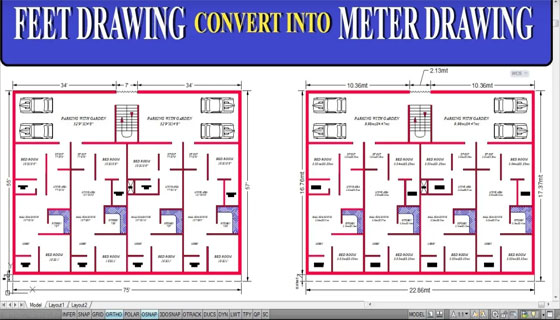
Read more
~~~~~~~~~~~~~~~~~~~~~~~~
Published By
Rajib Dey
www.bimoutsourcing.com
~~~~~~~~~~~~~~~~~~~~~~~~
In this tutorial, some useful AutoCAD commands like Units command (short form UN), Insert command (short form I), Dimension Style (short form D), Linear command (short form DIM) and Match command (short form MA).
Units command – The purpose of this command is to control the accuracy and display formats for coordinates, distances, and angles and save them in the existing drawing.
Insert command – This command is used to insert a block or drawing into the existing drawing.
Dimension Style – This command is utilized to generate new styles, fix the current style, rectify styles, set overrides on the existing style, and compare styles.
Linear Command – It is applied to generate several types of dimensions inside a single command session.
Match Command – It is utilized to copy properties of one object to another maintain full control over properties copied.
To learn the tricks for converting the drawing’s measuring units feet & inches to meter, go through the following video tutorial.
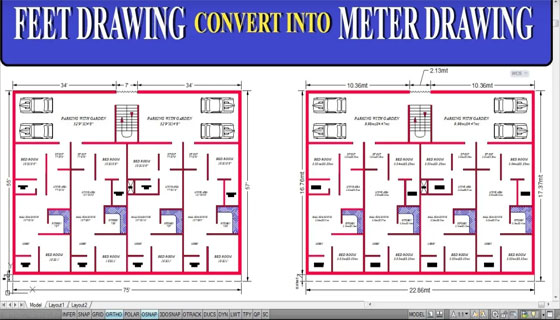
Read more
~~~~~~~~~~~~~~~~~~~~~~~~
Published By
Rajib Dey
www.bimoutsourcing.com
~~~~~~~~~~~~~~~~~~~~~~~~
No comments:
Post a Comment