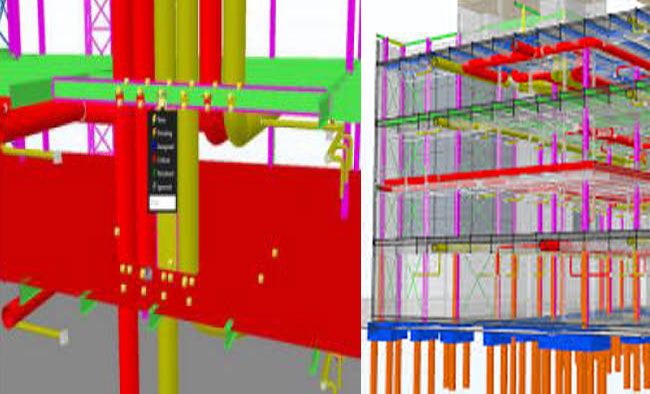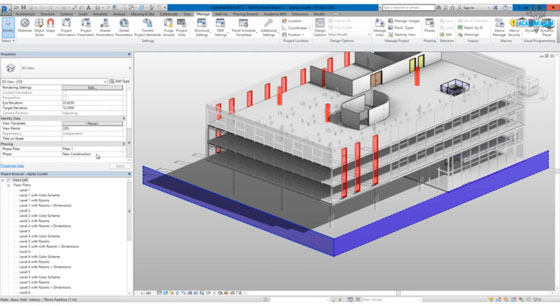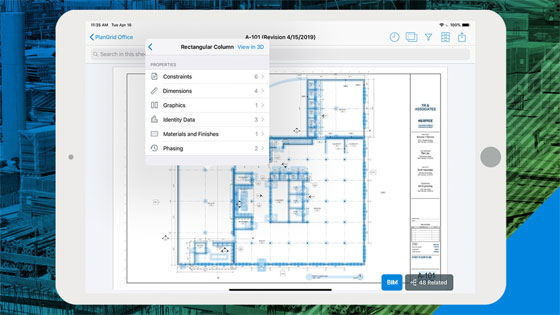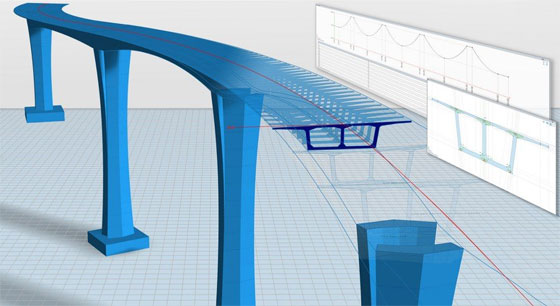C3D
Labs, the leading developer of powerful 3D software development toolkits, has
just launched C3D Viewer 2019 — an upgradation to its free application for
observing 3D CAD models.
~~~~~~~~~~~~~~~~~~~~~~~~
Published By
Rajib Dey
www.bimoutsourcing.com
~~~~~~~~~~~~~~~~~~~~~~~~
PROSTEP software:
The newest CAD file viewer deals with several standard CAD
(computer-aided design) formats which range from JT, STEP, X_T and X_B, SAT,
IGES, STL, and VRML, and its own C3D file format.
The C3D Viewer 2019 edition integrates some of the geometry
modeling, data conversion, and model visualization functionality available in
its collateral products, the C3D Modeler, C3D Converter, and C3D Vision—all
components of its C3D Toolkit.
Some exciting features in the 2019 version include:
• New Dynamic Section Tool — The new feature allows the users to
view and examine internal segments of 3D models through sections created by one
or more planes. With the help of OpenGL, 3D Viewer produces results rapidly as
compared to other CAD systems, which normally make sections by changing the
topology of solids.
• New Measurement and Calculation Tools — This newest feature
facilitates the users to calculate the characteristics of geometric models:
angles, distances among objects, edge lengths, surface areas, and so on.
The derived linear, diametrical, and angular dimensions are
demonstrated clearly in the model window. The viewer also works out the masses,
volumes, surface areas, centers of mass, and moments of inertia.
C3D Viewer 2019 is free and compatible with Window 7 through 10.
~~~~~~~~~~~~~~~~~~~~~~~~
Published By
Rajib Dey
www.bimoutsourcing.com
~~~~~~~~~~~~~~~~~~~~~~~~