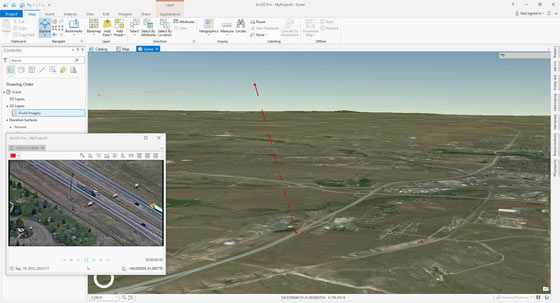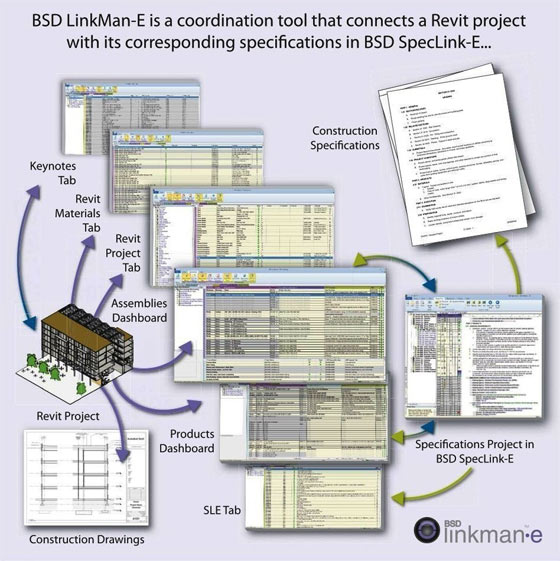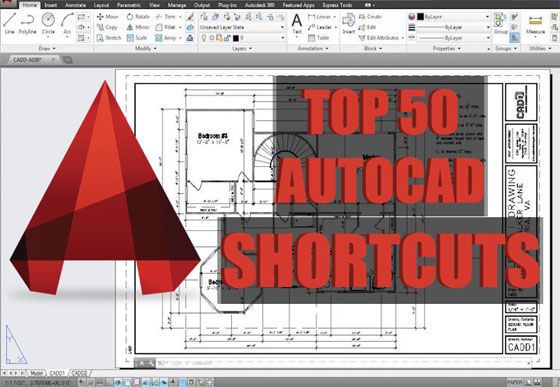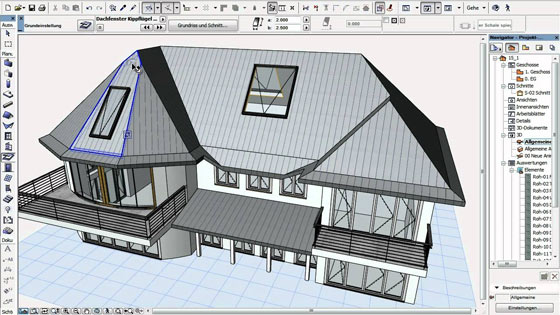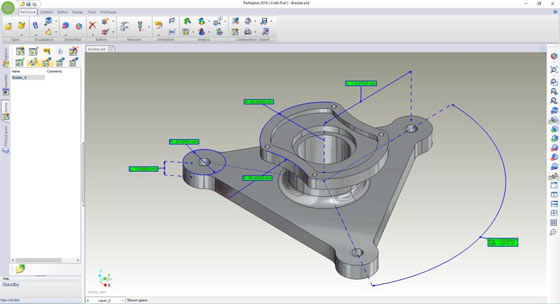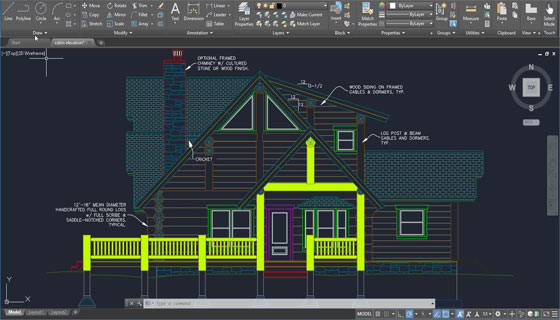Fingleton White, provider of multidiscipline engineering services to the energy industry all through Ireland & the UK, is seeking a full time BIM Technician in Cork, Dublin or Portlaoise areas.
Job Description: The desired candidate has to work in tandem with drafting team and employ Autodesk software programs like AutoCad, AutoCad Plant 3D, Revit & Navisworks amongst others.
The candidate should take the responsibility to generate BIM Models & project drawings from Design through to As-Built phase by performing in cooperation with & under the guidance of the concerned engineers. The models & drawings will involve disciplines ranging from Mechanical & Civil to Electrical & Instrumentation works.
Qualifications, Experience & Skills:
The desired candidate should contain the following qualifications :-
Pertinent 3rd Level qualification &/or commensurate industry experience specifically with the above-mentioned Autodesk software programs. Outstanding knowledge in computer specifically in Microsoft Office. Brilliant interpersonal skills & the capability to work on independently or as part of a team.

Job Description: The desired candidate has to work in tandem with drafting team and employ Autodesk software programs like AutoCad, AutoCad Plant 3D, Revit & Navisworks amongst others.
The candidate should take the responsibility to generate BIM Models & project drawings from Design through to As-Built phase by performing in cooperation with & under the guidance of the concerned engineers. The models & drawings will involve disciplines ranging from Mechanical & Civil to Electrical & Instrumentation works.
Qualifications, Experience & Skills:
The desired candidate should contain the following qualifications :-
Pertinent 3rd Level qualification &/or commensurate industry experience specifically with the above-mentioned Autodesk software programs. Outstanding knowledge in computer specifically in Microsoft Office. Brilliant interpersonal skills & the capability to work on independently or as part of a team.
The interested candidates can send their CV & Cover Letter to careers@fingleton.ie mentioning their name & the job reference (BIM Technician – REF: 1809 BIMTech) in the subject bar.

~~~~~~~~~~~~~~~~~~~~~~~~
Published By
Rajib Dey
www.bimoutsourcing.com
~~~~~~~~~~~~~~~~~~~~~~~~