In this article, you will be familiar with some useful AutoCAD tricks and shortcuts which can significantly reduce your drawing time.
CHSPACE: This shortcut is used to shift objects in a drawing from layout to model space with the selection of a viewport to move the text or objects into. It is applicable in both directions.
BURST: BURST shortcut can be applied to break out a block/object keeping all its attributes as it is.
NCOPY: Replicates linework or objects out of a nested object into your existing drawing. It is mostly beneficial for fetching XREF linework into existing drawings.
OOPS: OOPS shortcut can adjust your mistake (as long as it’s a delete) regardless how far back it was. Devoid of applying CTRL-Z, OOPS undoes your last erase command keeping all the works unchanged which have been completed since then.
FILEDIA: Fixing this value to 1, facilitates dialog boxes to open in AutoCAD, fixing it to 0 means everything is finished in the command line.
APPLOAD: This shortcut facilitates you to fix which application to load along with opening AutoCAD.
Work with Images: Rather than scaling and rotating images every time, just include the image into a blank drawing and fix its position, scale, and rotation. After getting image as per your choice, save the drawing. It allows you to add that image as a drawing, rather than the image, and all settings remain identical. Specifically ideal for the images like company logos, etc.
To get more information, watch the following video tutorial.
R / REDRAW: Restore the drawing in the viewport.
DIMBASELINE: This shortcut produces a dimension that commences from a baseline of previous dimensions that is linear, angular or coordinate.
ID: Shows point coordinates all through your worksheet.
Autoscale Setting: With it, your default scale factor can be modified by fixing the Auxiliary scale factor to Plot Scale or Dimscale.
To get more shortcut lists, go through the following link interestingengineering.com
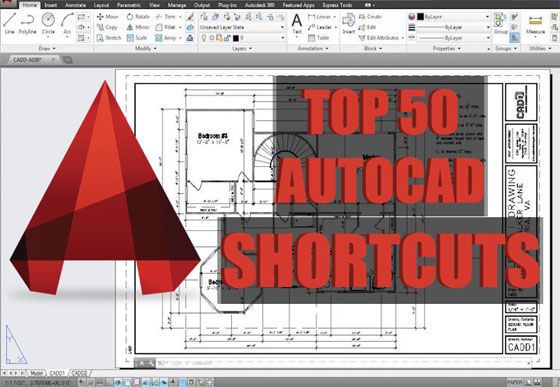
~~~~~~~~~~~~~~~~~~~~~~~~
Published By
Rajib Dey
www.bimoutsourcing.com
~~~~~~~~~~~~~~~~~~~~~~~~
CHSPACE: This shortcut is used to shift objects in a drawing from layout to model space with the selection of a viewport to move the text or objects into. It is applicable in both directions.
BURST: BURST shortcut can be applied to break out a block/object keeping all its attributes as it is.
NCOPY: Replicates linework or objects out of a nested object into your existing drawing. It is mostly beneficial for fetching XREF linework into existing drawings.
OOPS: OOPS shortcut can adjust your mistake (as long as it’s a delete) regardless how far back it was. Devoid of applying CTRL-Z, OOPS undoes your last erase command keeping all the works unchanged which have been completed since then.
FILEDIA: Fixing this value to 1, facilitates dialog boxes to open in AutoCAD, fixing it to 0 means everything is finished in the command line.
APPLOAD: This shortcut facilitates you to fix which application to load along with opening AutoCAD.
Work with Images: Rather than scaling and rotating images every time, just include the image into a blank drawing and fix its position, scale, and rotation. After getting image as per your choice, save the drawing. It allows you to add that image as a drawing, rather than the image, and all settings remain identical. Specifically ideal for the images like company logos, etc.
To get more information, watch the following video tutorial.
R / REDRAW: Restore the drawing in the viewport.
DIMBASELINE: This shortcut produces a dimension that commences from a baseline of previous dimensions that is linear, angular or coordinate.
ID: Shows point coordinates all through your worksheet.
Autoscale Setting: With it, your default scale factor can be modified by fixing the Auxiliary scale factor to Plot Scale or Dimscale.
To get more shortcut lists, go through the following link interestingengineering.com
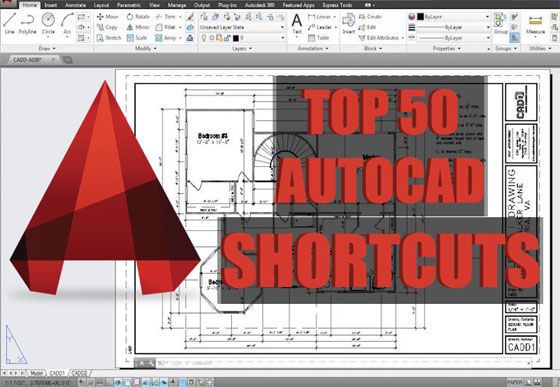
~~~~~~~~~~~~~~~~~~~~~~~~
Published By
Rajib Dey
www.bimoutsourcing.com
~~~~~~~~~~~~~~~~~~~~~~~~
for best service click hereMEP F modelling in USA
ReplyDelete