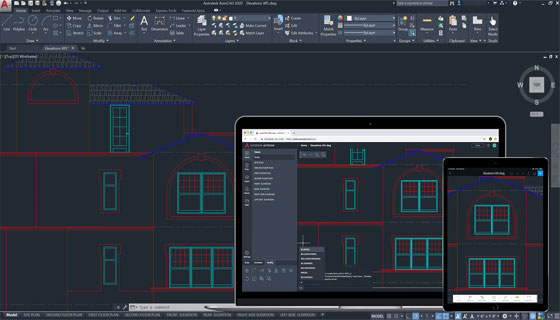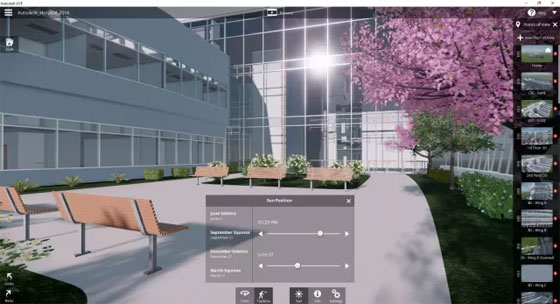In this article, you will be familiar with some useful AutoCAD tricks and shortcuts which can significantly reduce your drawing time.
CHSPACE: This shortcut is used to shift objects in a drawing from layout to model space with the selection of a viewport to move the text or objects into. It is applicable in both directions.
BURST: BURST shortcut can be applied to break out a block/object keeping all its attributes as it is.
NCOPY: Replicates linework or objects out of a nested object into your existing drawing. It is mostly beneficial for fetching XREF linework into existing drawings.
OOPS: OOPS shortcut can adjust your mistake (as long as it’s a delete) regardless how far back it was. Devoid of applying CTRL-Z, OOPS undoes your last erase command keeping all the works unchanged which have been completed since then.
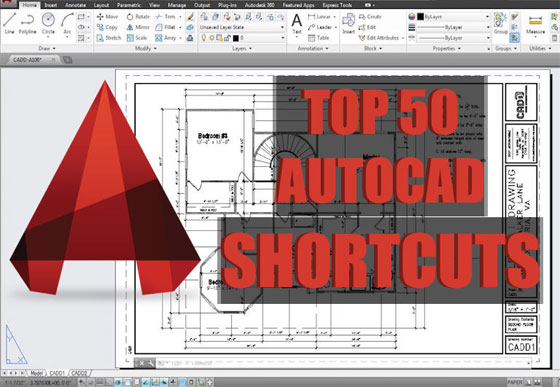
~~~~~~~~~~~~~~~~~~~~~~~~
Published By
Rajib Dey
www.bimoutsourcing.com
~~~~~~~~~~~~~~~~~~~~~~~~
NCOPY: Replicates linework or objects out of a nested object into your existing drawing. It is mostly beneficial for fetching XREF linework into existing drawings.
OOPS: OOPS shortcut can adjust your mistake (as long as it’s a delete) regardless how far back it was. Devoid of applying CTRL-Z, OOPS undoes your last erase command keeping all the works unchanged which have been completed since then.
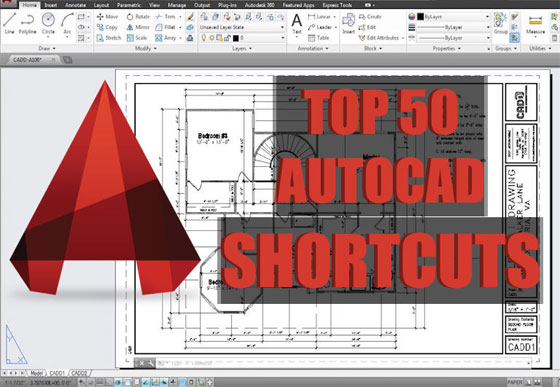
~~~~~~~~~~~~~~~~~~~~~~~~
Published By
Rajib Dey
www.bimoutsourcing.com
~~~~~~~~~~~~~~~~~~~~~~~~