In this exclusive revit tutorial, you will get details about rooms in Revit like location of rooms in your projects, how the rooms can be presented in a superior way with colors, how the information can be pulled out from your model to obtain information (area, perimeter, finishes etc.) concerning your rooms.
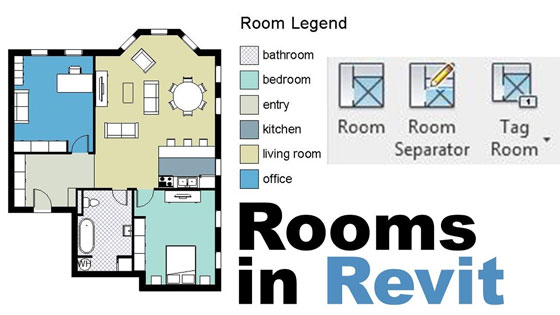
Get some useful notes on rooms in Revit :-
Open a plan view and apply the Room tool to arrange rooms in the building model.
Automatically set rooms in all closed and bounded areas on the current level.
By default, rooms are never demonstrated in plan views and section views. However, it is possible to modify the visibility/graphic settings to generate rooms and their reference lines observable in these views.
It is possible to copy rooms from one phase to the next to retain their properties.
In order to allocate information regarding the rooms and spaces in a model, an architect and a mechanical engineer have to utilize linked models or worksharing.
Revit employs room boundaries while measuring the area, perimeter, and volume of a room.
Revit can work out the area and volume of rooms and demonstrate the information in schedules and tags.
To get more details, go through the following Revit video tutorial.
Video Source: Balkan Architect
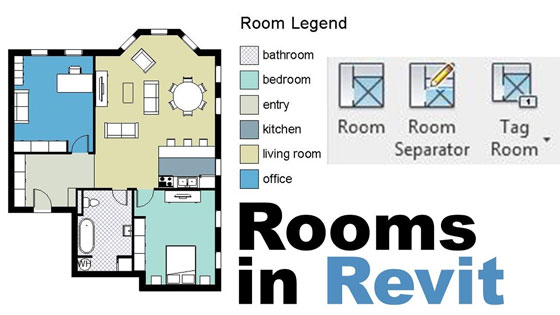
~~~~~~~~~~~~~~~~~~~~~~~~
Published By
Rajib Dey
www.bimoutsourcing.com
~~~~~~~~~~~~~~~~~~~~~~~~
No comments:
Post a Comment