AutoCAD 360: AutoCAD 360 is a free mobile based app to view DWG. There are user-friendly drawing and drafting tools in this app which can be useful for viewing, generating, editing, and distributing AutoCAD drawings over web and mobile devices in anytime from any location. Make your site visits process easy with these robust drafting and editing tools.
Download from Google play store (AutoCAD 360)
DWG FastView-CAD Viewer: DWG FastView completely supports 2D/3D DWG drawings to open DWG drawings from Autocad, progeCAD, BricsCAD, ZWCAD efficiently as well as view CAD design like autocad drafting, revit blueprint and dxf.etc. Some exclusive features range from :-
Rapid formation, Free browsing and editing; No registration & Offline drawings; Support exporting to PDF, BMP, JPG and PNG, and distribute it to anyone freely; View Mode and Edit Mode fulfills various requirements; Useful and approachable technical support.
Download from Google play store DWG FastView-CAD Viewer
Learn AutoCAD For 2015: Learn AutoCAD 2015 Manual that covers the following topics :-
-basic learning autocad 2d
-diemension vecter drawing
-plot workspace
-presentation
-guide snap osnap
-more tutorial within this app
-diemension vecter drawing
-plot workspace
-presentation
-guide snap osnap
-more tutorial within this app
Download from Google play store Learn AutoCAD For 2015
CAD Reader-DWG/DXF Viewer: With CAD Reader-DWG/DXF Viewer-DWG/DXF Viewer on your phone or tablet, one will be able to view and label CAD drawings anytime from any location. CAD Reader-DWG/DXF Viewer makes your site visits easy by applying the robust tool available. Easily manage your job on the move and also connect with your partners at any moment with CAD Reader-DWG/DXF Viewer to view your CAD drawings.
CAD Reader-DWG/DXF Viewer provides various robust features and capabilities for free.
Download from Google play store CAD Reader-DWG/DXF Viewer
Planner 5D - Interior Design: Planner 5D is a user-friendly app that facilitates you to produce nice looking and convincing interior and exterior designs in 2D and 3D modes.
You can select from interior and exterior items from a wide-ranging catalog with the purpose of planning and delivering your home or any other space as per your requirement, and you can view what everything appears in reality by applying the Virtual Reality mode.
Download from Google play store Planner 5D - Interior Design
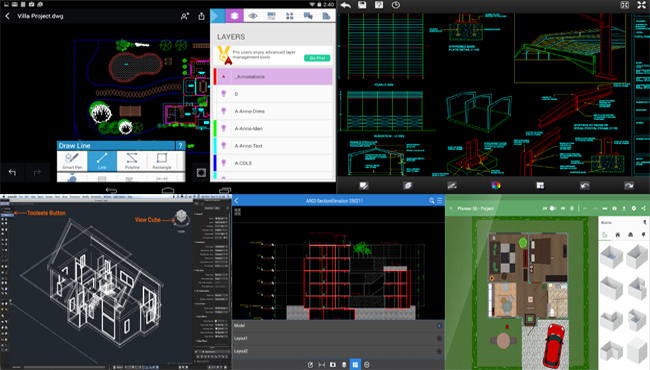
~~~~~~~~~~~~~~~~~~~~~~~~
Published By
Rajib Dey
www.bimoutsourcing.com
~~~~~~~~~~~~~~~~~~~~~~~~
No comments:
Post a Comment