Given below, some useful tricks to simplify the process for making your building project details quickly in Revit.
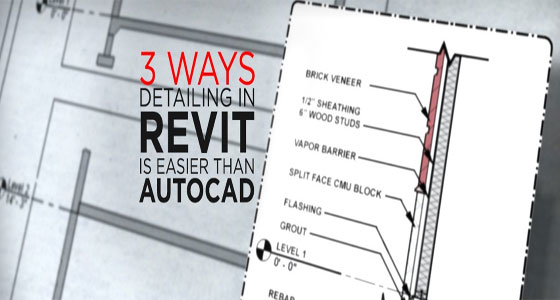
Setting line weights
AdjustLineWeights - Revit provides an easy to follow approach to setting line weights. To arrange projection with the manage tab and object styles dialog, one can modify the cut or projection line weights of any object.
As for instance, just choose the walls category to modify the line weight instantly by altering the value in the drop-down next to the category.
Adding structural details
structuraldetails: In Revit, there are numerous components for your detail drawings in a detail family folder which can be accessed in 3D view and a side view. You don’t have to spend time on drawing and save these components by hand.
Placing connections and finishing details: finishingdetails has the similarity with placing structural details, it is also possible to load and place connections and finishing details easily by just clicking the detail as per your choice and dragging it into place.
Just drag a component into place in spite of drawing it, copy and paste it various times to save your significant time. Follow along and see how to place convenient finishing details in your drawings in the Placing Connections and Finishing Details lesson of our course on Creating Detail Drawings in Revit.
By applying the above features in Revit, you can improve the comprehension of your detail drawings and get rid of producing structural and finishing details manually.
Source: pluralsight.com
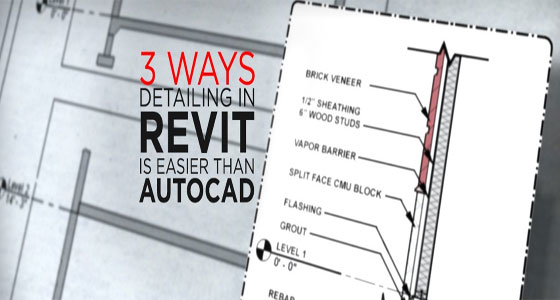
~~~~~~~~~~~~~~~~~~~~~~~~
Published By
Rajib Dey
www.bimoutsourcing.com
~~~~~~~~~~~~~~~~~~~~~~~~
No comments:
Post a Comment