This is an exclusive tutorial for Revit users. The tutorial shows how the architects can create the model of a honeycomb building in Revit with in-place mass option. The building contains honeycomb in a façade shape set by the structural properties of the building.
How to generate an In-Place Mass :-
Produce a mass according to the context of your existing project. This mass is not reusable in other projects.
Click Massing & Site tab - Conceptual Mass panel - (In-Place Mass).
Provide a name for the in-place mass family, and click OK.
The application window demonstrates the conceptual design environment.
Make the required shapes with the tools on the Draw panel.
When you are done, click Finish Mass.
To get the complete tutorial, go through the following video.
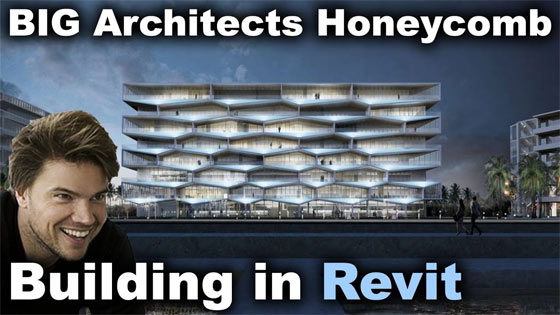
~~~~~~~~~~~~~~~~~~~~~~~~
Published By
Rajib Dey
www.bimoutsourcing.com
~~~~~~~~~~~~~~~~~~~~~~~~
How to generate an In-Place Mass :-
Produce a mass according to the context of your existing project. This mass is not reusable in other projects.
Click Massing & Site tab - Conceptual Mass panel - (In-Place Mass).
Provide a name for the in-place mass family, and click OK.
The application window demonstrates the conceptual design environment.
Make the required shapes with the tools on the Draw panel.
When you are done, click Finish Mass.
To get the complete tutorial, go through the following video.
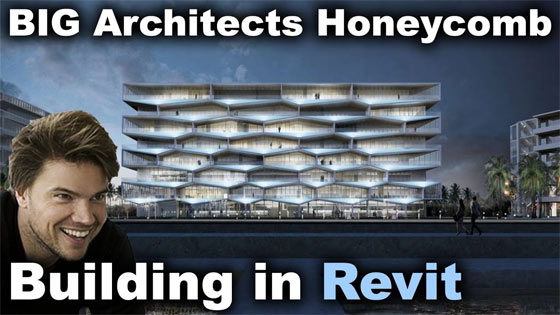
~~~~~~~~~~~~~~~~~~~~~~~~
Published By
Rajib Dey
www.bimoutsourcing.com
~~~~~~~~~~~~~~~~~~~~~~~~
for more details and work link belwo:MEP F modelling in UK
ReplyDeleteI am always searching online for articles that can help me. There is obviously a lot to know about this. I think you made some good points in Features also. Keep working, great job ! Globe Valve
ReplyDelete