This is an exclusive autocad tutorial where the autocad users can learn how to apply different methods in AutoCAD for creating the design of circles. The methods used here vary from radius method, diameter method, 2P (two points) and 3P (three points) methods. The autoCAD users can apply various circle commands.
2P means drawing a circle on the basis of two points on the circumference. 3P means drawing a circle on the basis of three points on the circumference.
3P Method: Initially go to the menu Draw>Circle>3 Points. Then the command prompt will send notification as _3p Specify first point on circle. This is just notifying you to select a point on the screen that will be your first point. Then AutoCAD will send notification to Specify second point on circle i.e. choose another point to draw your circle.
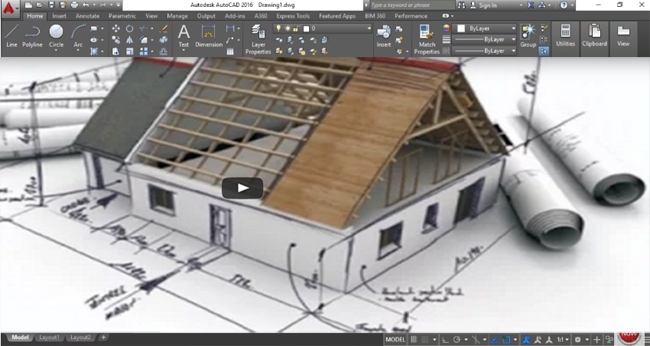
~~~~~~~~~~~~~~~~~~~~~
Published By
Rajib Dey
www.bimoutsourcing.com
~~~~~~~~~~~~~~~~~~~~~
2P means drawing a circle on the basis of two points on the circumference. 3P means drawing a circle on the basis of three points on the circumference.
3P Method: Initially go to the menu Draw>Circle>3 Points. Then the command prompt will send notification as _3p Specify first point on circle. This is just notifying you to select a point on the screen that will be your first point. Then AutoCAD will send notification to Specify second point on circle i.e. choose another point to draw your circle.
2P Method: This command is mostly effective while going to create circle tangent to arcs, lines or circles. As for instance, if there exist a line and an arc and it is required to produce a circle tangent and among those two objects
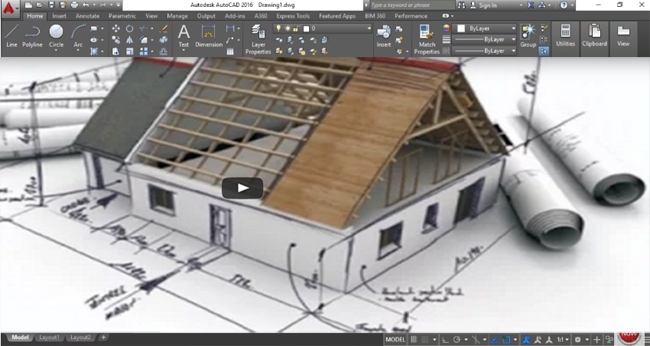
Published By
Rajib Dey
www.bimoutsourcing.com
~~~~~~~~~~~~~~~~~~~~~
No comments:
Post a Comment