Autodesk recently introduced the Revit 2020.1 Update that can be accessed via the Autodesk Desktop App or via download from the Autodesk subscription site.
Revit Updates can’t be uninstalled to get back to Autodesk Revit 2020 to its pre-update state. If it is required to eliminate the update, uninstall Autodesk Revit 2020 and then reinstall it.
Given below, some exclusive features of Revit 2020.1 Update.
MEP Systems Analysis: The most exciting features is the inclusion of totally new MEP systems analysis functionality combining with OpenStudio to facilitate custom workflows. The customization varies from local code compliance to integrating certain manufacturer equipment, incorporating analytical to physical modeling together.
At a high level, within Revit, this new feature is suitable for establishing an entire system devoid of modeling any MEP elements.
Banding in Schedules: In schedule views, click on the new Stripe Rows toggle on the Ribbon to illustrate shading in every other row. It does not become visible to show up on sheets or print.
Attach Walls Dialog: The "attach walls" dialog is rectified to make the current selection as the default. To modify, or nullify this, it is required to edit the Revit.ini file.
Path of Travel Tool Updates: The new-to-Revit-2020 Path of Travel tool is totally upgraded. The start and end points are dragged, resulting to an automatic update. The To Room and From Room parameters are shown in schedules and tags. Finally, now there will be a Reveal Obstacles toggle on the Analyze tab.
Site Points observable in Links: The Project Base Point and/or Survey Point from the linked models are now visible inside the host. When the point is shown, and the link is chosen, the point "lights up" and also lists are location data!
Download Autodesk Revit 2020.1
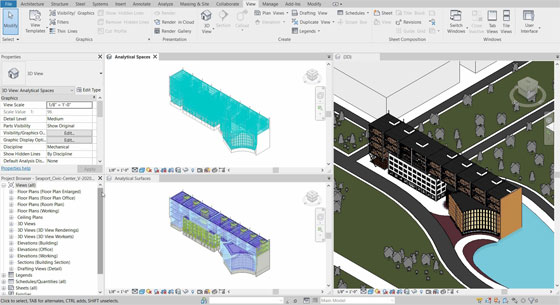
~~~~~~~~~~~~~~~~~~~~~~~~
Published By
Rajib Dey
www.bimoutsourcing.com
~~~~~~~~~~~~~~~~~~~~~~~~
ReplyDeleteI like your all post. You have done really good work.
Autodesk Revit Crack
Driver Booster Pro Crack
PretonSaver Crack
EditPlus Crack
MacKeeper Crack