Jaiprakash Pandey, the renowned CAD Corporate Trainer, has provided some crucial information on the new & advance features of AutoCAD 2017.
Given below, six vital features of AutoCAD 2017 :-
Autodesk Desktop app: The new Autodesk desktop app is included in the newest version of AutoCAD to easily manage software updates, watch most updated videos as well as articles for improving software skills, get into forums and Autodesk knowledge network. Besides, Autodesk desktop app can be used for providing feedback to Autodesk and accessing online AutoCAD help.
PDF to DWG: In AutoCAD 2017, the users will be able to import drawings from PDF format to AutoCAD as geometry and text objects.
In order to apply this feature, just type PDFIMPORT in command section and press enter, then choose file from command section and search PDF file from your computer and click on open. Now an Import PDF window will be visible, choose all necessary options from this window and click OK. AutoCAD drawing is imported as text and geometry and these objects can be modified without any difficulty.
Sharing drawings - design views in autocad 2017: The files can be distributed with users through A360 cloud account. The users should require a web browser for obtaining shared drawing.
In order to distribute a drawing, ensure to log in your Autodesk 360 cloud account and your drawing will be saved.
Click on application button located at top left of AutoCAD window and choose publish then design views from options. Opt for one of the two options from subsequent notification window and let the drawing to be uploaded and processed for viewing.
As soon as the drawing is visible, there will be a bubble notification in your AutoCAD window, click on it to open the drawing in web browser. Click on get link icon located at top right corner of A360 viewer and copy the link. This link can now be distributed with users and end user who don’t need any AutoCAD software or A360 account to view this drawing.
Making centreline and centre marks seamlessly: The users will be able to easily include centre lines and centre marks to the geometry. Just type the command CENTREMARK and click on circular object to generate the centre mark, this command is useful to generate a centre mark on circle, arc and fillet.
To generate a centre line among objects like two parallel or intersecting lines, type command CENTRELINE and press enter and choose both parallel or intersecting lines. A centre line is generated amid both the lines.
These centre lines and centre mark will be connected with the objects relating to which they are formed and when the position of those original objects has been modified then these centre line and centre mark will modify itself to keep new updated position.
Making 3D printable file: There is a new option called Autodesk print studio to create a 3D printable file that can be directly printed in almost all types of 3D printers. This 3D printing tool is compatible with 64 bit machines only.
To use this tool, visit AutoCAD 3D modeling workspace and choose print studio tool out of 3D print panel of output tab. The first time users will get a notification to download this tool.
As soon as downloaded and installation is completed, click on print studio tool over again and click on watertight or closed mesh object from your drawing that you perfer to use for 3D printing.
This model opens in new Print studio window where this model can be arranged for 3D printing. If you do not prefer to print this drawing then it can be exported as STL file to be utilized later on.
Other important features are migrate custom setting and improved 3d graphics.
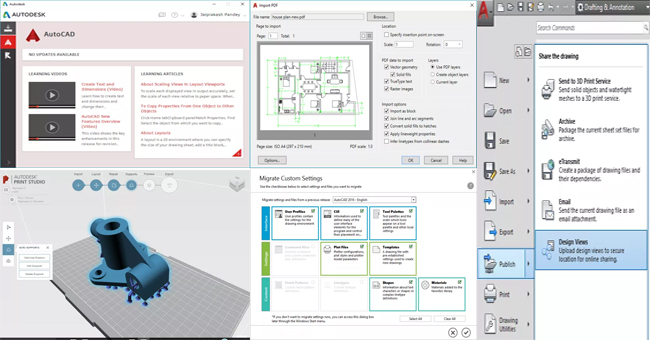 |
| Ref: www.thesourcecad.com |
~~~~~~~~~~~~~~~~~~~~~
Published By
Rajib Dey
~~~~~~~~~~~~~~~~~~~~~
very good information on the post for any BIM related service click on BIM documentation in UK
ReplyDelete